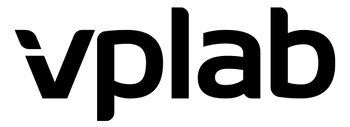How to place an order?
How to place an order on Vplab Nutrition e-shop? Shopping at Vplab e-shop is easy and convenient!
Register
User registration is not mandatory, but it will help you save time. Registered users do not need to add personal information and delivery address every time they place a new order. All information is stored in the database.
Find the desired product
Choose a product group or a specific product from the content list at the top of the page, and all products from this group will be displayed on the screen. Choose the product you need! You can find the desired product using the search engine located above the content.
Add the product to your shopping cart
You need to put the selected product in the shopping cart. Enter the product page by clicking "View". If the product has multiple flavors or sizes, you can choose the desired type from the list. Then choose the required quantity and click "Add to cart". This way, your selected product will be added to your shopping cart. If the product is currently unavailable, it will be indicated next to the product, and you won't be able to add it to your cart.
Shopping cart
To go to the cart, click the "Cart" icon in the top right corner of the page. In this cart, you can change the quantity of the selected products or delete them from the shopping cart. The shopping cart will show the added products and the total purchase amount. You can continue selecting products (if you want to buy other products after adding one product), delete products from the shopping cart, or go to the payment by clicking "Complete purchase".
Order and payment
By clicking "Complete purchase", you can enter the coupon code (if you have one) in the "Discount" field on the left side of the product list, and click "Apply". If the code is entered correctly, the price of the products in the cart will be calculated according to the coupon discount and rules, and the purchase amount will be recalculated.
On the right side of the page, fill in the required fields and click "Continue to delivery method" to choose the desired delivery.
If you have already registered in our e-shop, click "Log in" at the top of the page and continue shopping through your profile. When making a purchase for the first time, you will need to provide the required information, but in the next purchase, the information will appear automatically.
Then click "Continue to delivery method" to choose the desired delivery.
Select the desired payment method and then click "Complete purchase".
After the order is confirmed, you will receive an email. Orders are processed on weekdays from 9:00 to 17:00.
Suscríbase a nuestro boletín
No se pierda nunca los nuevos productos, las ofertas exclusivas y mucho más si se une a nuestra lista de correo.